Description
tinkerBOY PS/2 Keyboard To USB Converter now uses QMK Firmware (so much better than Soarer’s Converter firmware) so you can use your old 6-pin PS/2 compatible keyboard on a modern computer with USB support.
NEW: You can now purchase an adapter with QMK Firmware supporting both Via and Vial. VIA is a feature of QMK Firmware while Vial is a fork of QMK Firmware. Vial is an open-source cross-platform (Windows, Linux and Mac) GUI application and a QMK fork for configuring your keyboard in real time. For more info about Vial please go to their website at https://get.vial.today/.
Take a look at some screenshots.
2 Ways to remap or configure your keyboard with QMK in realtime:
-
Vial – Download the Vial app or use the online app available at get.vial.today (recommended).
Features:
- Remapping (realtime)
- Layers
- Macros
- Full NKRO, if the keyboard supports it.
- Compatible with Windows, MacOS, and Linux.
- Scan code set 2
- Combos
- Tap Dance
What’s included?
- 1 x tinkerBOY PS/2 Keyboard To USB
Related Products:
-

tinkerBOY ADB Keyboard/Mouse to USB Converter with QMK Firmware and Via support
Select options This product has multiple variants. The options may be chosen on the product page -

tinkerBOY IBM Model F XT / Model M AT Keyboard (180 Degree, 5-pin DIN) To USB Converter with Vial QMK Firmware
Add to cart -
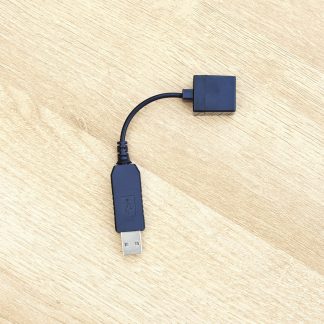
tinkerBOY M0110 Keyboard To USB Converter for the Apple Macintosh 128K/512K/Plus Keyboard with QMK Firmware and VIA support
Add to cart -

tinkerBOY IBM Terminal RJ45 Keyboard to USB Converter with Vial QMK Firmware
Add to cart -

tinkerBOY IBM Terminal Keyboard (240 Degree, 5-pin DIN) to USB Converter with Vial QMK Firmware
Add to cart -

tinkerBOY PS/2 Keyboard to Mac Converter / Adapter for Macintosh with 4P4C Keyboard Port
Add to cart -

tinkerBOY AT2XT Keyboard Converter Adapter (AT or PS/2 Keyboard to XT)
Add to cart

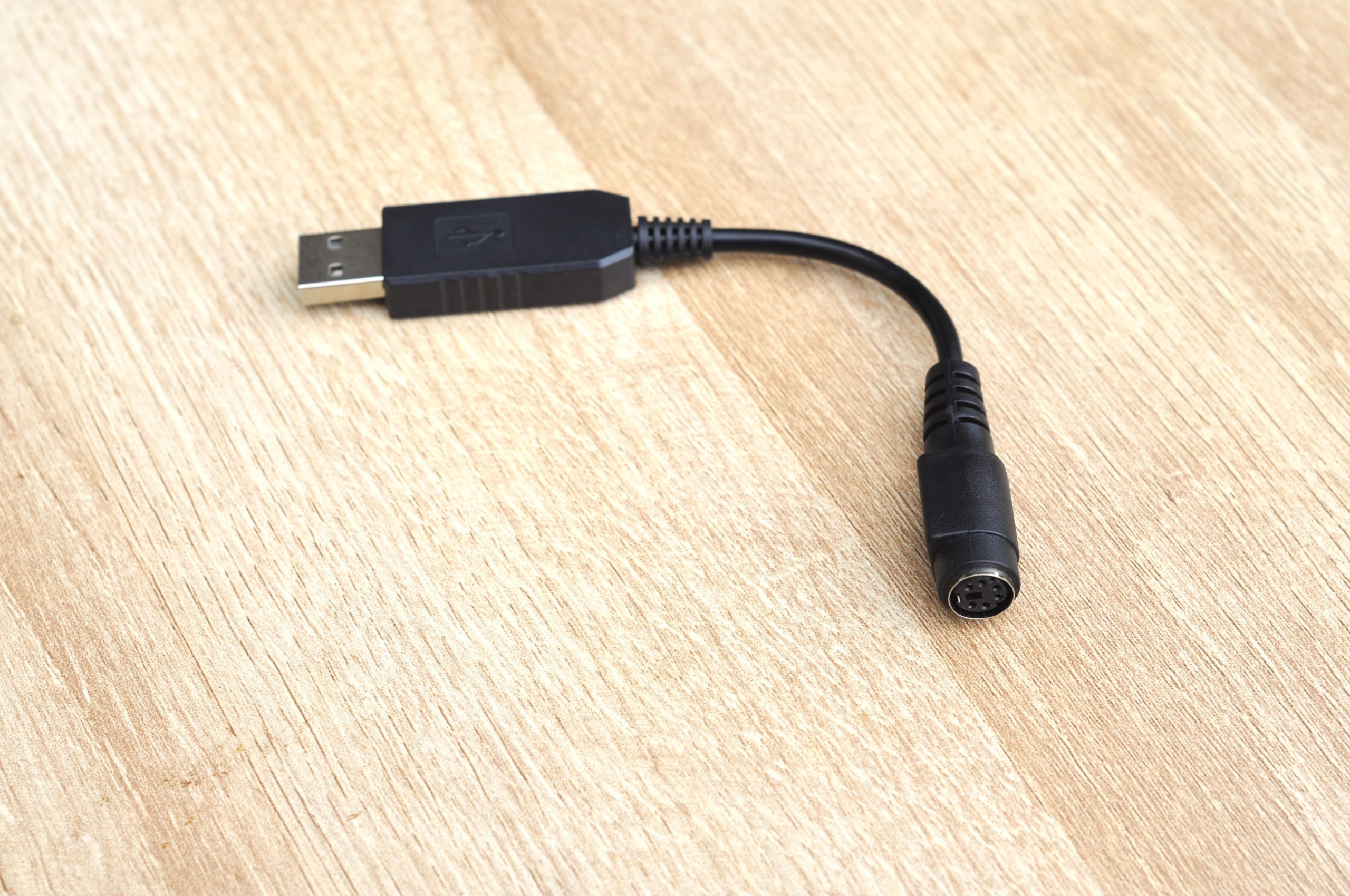



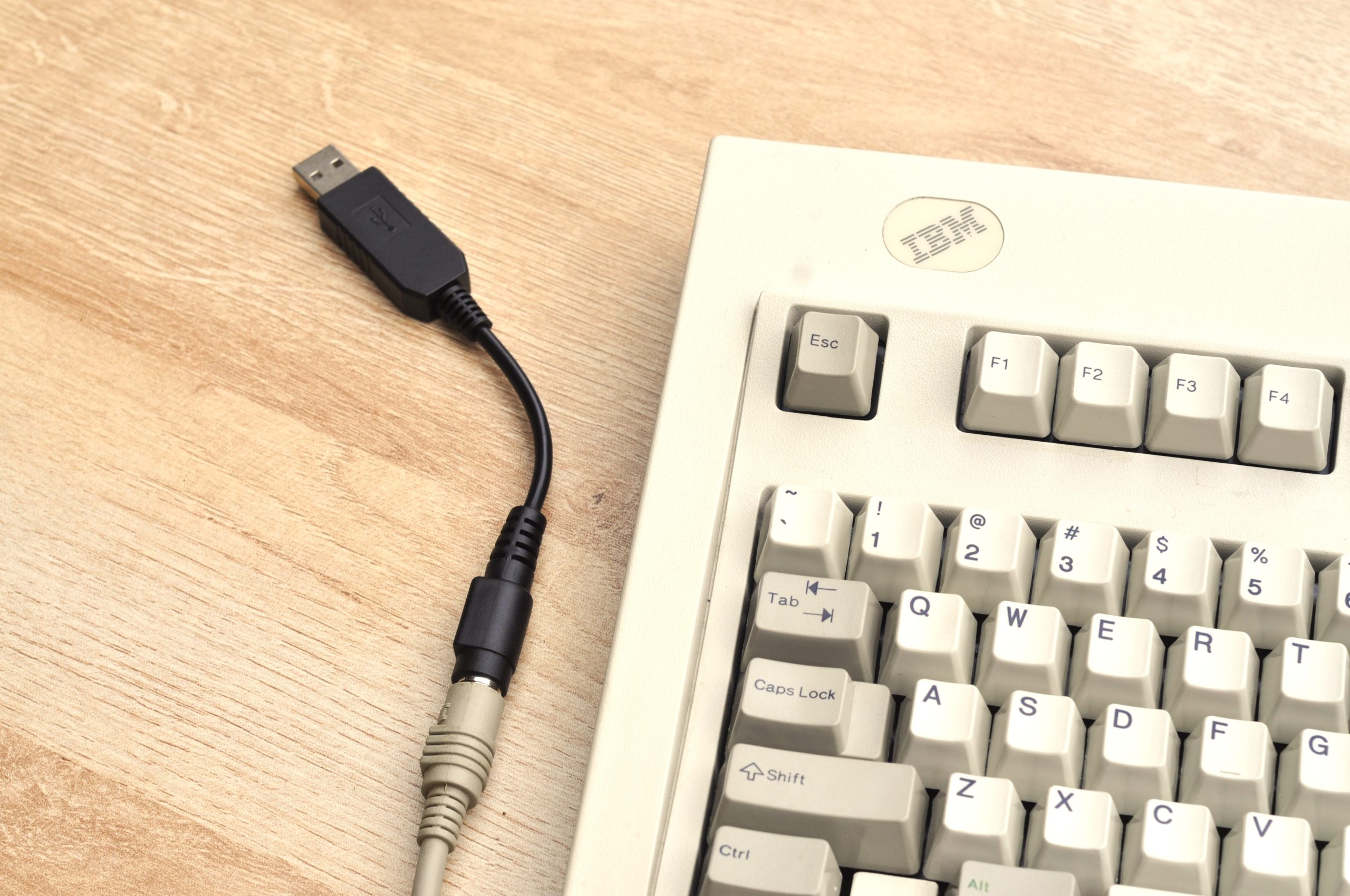
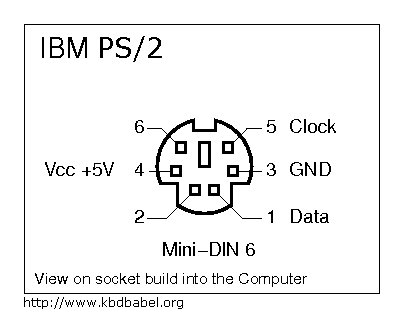

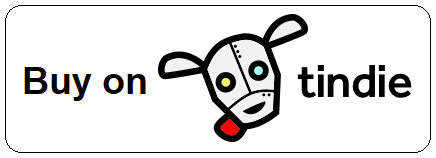
modelmguy –
This is way better than the previous adapter with soarer’s. Great job man and thank you for making these adapters!
Hank –
A great product, but both this and the RJ45 converter I received run a version of QMK that suffers from an action_tapping bug. That said, I’m unable to use MO(1) layer modifier and others to hold down to temporarily change layers – this is a BIG issue to my workflow.
Is there a way to update the QMK firmware on these?
tinkerBOY –
Already fixed this bug.
topher –
Great adapter! I can easily remap keys with the vial software.
robertD –
I can’t believe I’m typing on my old IBM Model M keyboard on a moder pc! The tinkerboy adapter works great!