Description
Ever wondered if you could use your IBM 5155 keyboard with a modern computer through USB? The tinkerBOY IBM 5155 Keyboard USB Converter makes it possible. It’s plug-and-play and works seamlessly with all major operating systems, including Windows, Linux, and macOS.
The tinkerBOY IBM 5155 Keyboard USB Converter is built with QMK firmware for real-time remapping and other configuration using the VIAL app or the downloadable software.
Features:
- Remapping – Use the Vial web app or the software which can be downloaded at get.vial.today.
- Layers
- Macros
- On-the-fly Config Selection
- Full NKRO, if the keyboard supports it.
- Compatible with Windows, MacOS, and Linux.
- XT protocol supported (scan code set 1).
- AT protocol supported (scan code set 2).
- Realtime configuration using Vial app or online.
What’s included?
- 1 x tinkerBOY IBM 5155 Keyboard USB Converter

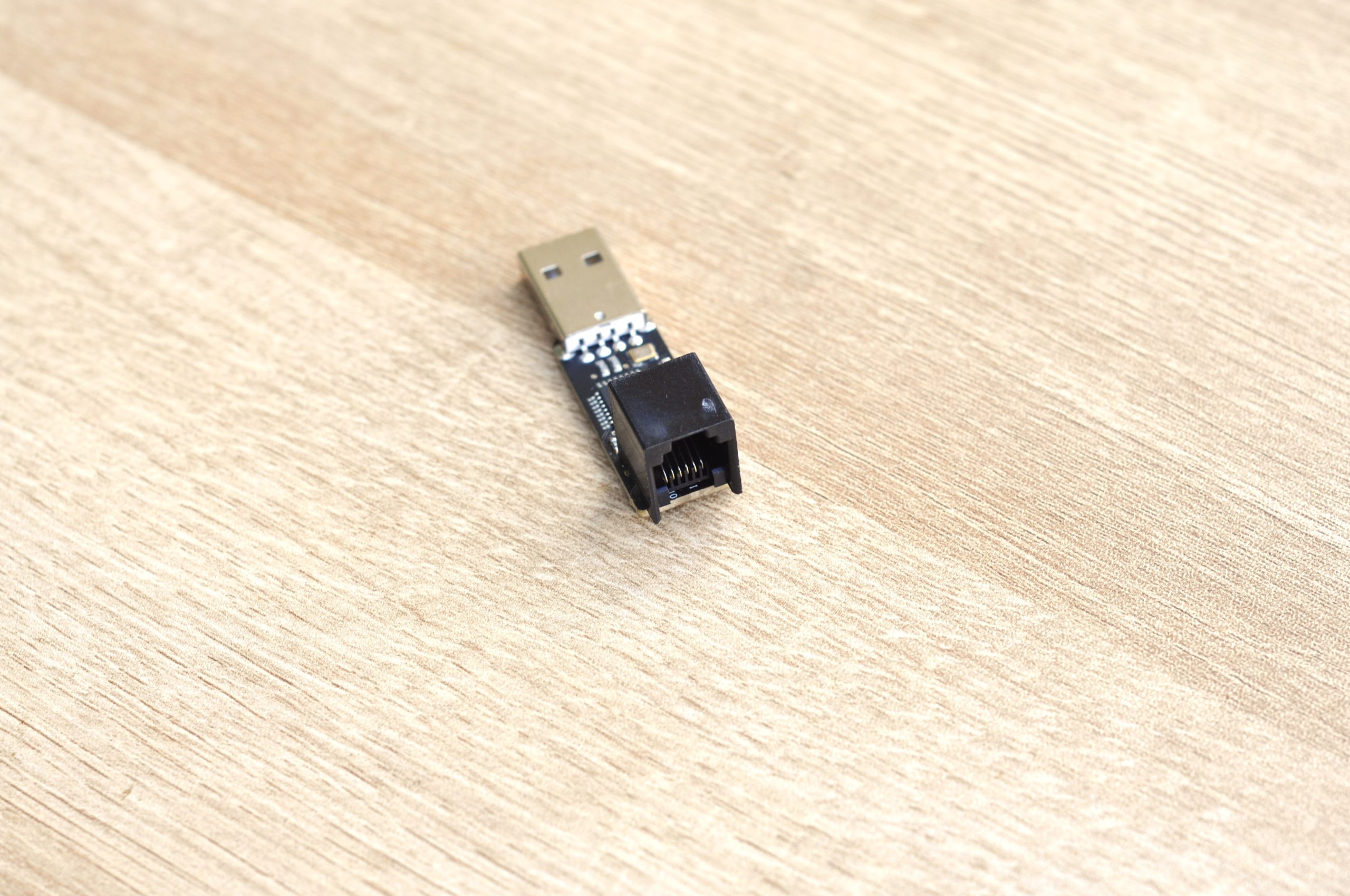


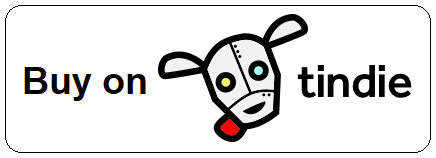
Reviews
There are no reviews yet.