Description
(new!) tinkerBOY Controller V3.0 for Game Boy Zero mod. Designed and built from scratch to make it easier to build your own Game Boy Zero. Uses a USB hub to join both the controller and the audio chip for a single 2-wire data connections to the Raspberry Pi. The USB audio is configured to work out of the box without soldering any analog volume wheel so you can test it immediately.
Features:
- Atmega32u4 chip for the controller inputs.
- C-Media USB Audio with builtin power amp.
- FE1.1s USB hub.
- Digital volume enabled by default but can be easily disabled via hotkey button or serial com in order to use an analog volume wheel.
- Supports a 6-button arcade style layout.
- Supports 2 analog joysticks. Disabled by default but can be easily enabled via hotkey button or via serial com.
- 2 free usb ports for external use.
- Requires just 2 wires to connect to a Raspberry Pi excluding the power lines.
- Compatible with Pi Zero or Pi 3.
tinkerBOY Controller V3.0 needs only two wire connections to the Raspberry Pi’s data pins to enable usb sound, controller inputs, and usb hub. A tinkerBOY Speaker 4O2W is highly recommended for better sounds.
***All boards are fully tested.
Guides:
Additional Parts You May Need:
-

tinkerBOY PowerSwitch – 5V Boost and Charge Module with Safe Shutdown
Select options This product has multiple variants. The options may be chosen on the product page -
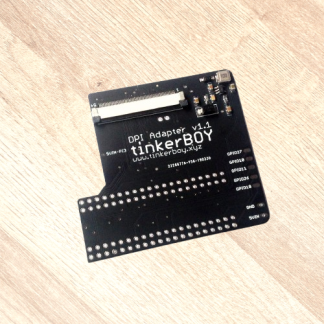
tinkerBOY DPI Adapter
Select options This product has multiple variants. The options may be chosen on the product page -
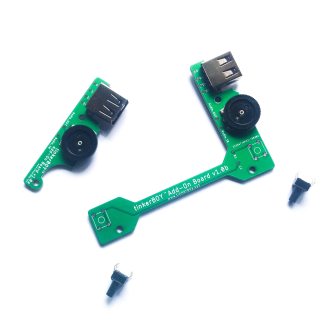
tinkerBOY Add-On Board – with Pre-soldered USB Type A Port and 3-Pin Volume Wheel, Back Buttons
Select options This product has multiple variants. The options may be chosen on the product page -

tinkerBOY Speaker 4Ω2W / 8Ω1W
Select options This product has multiple variants. The options may be chosen on the product page -

B103 Volume Wheel 10K Ohm 3Pin
Add to cart
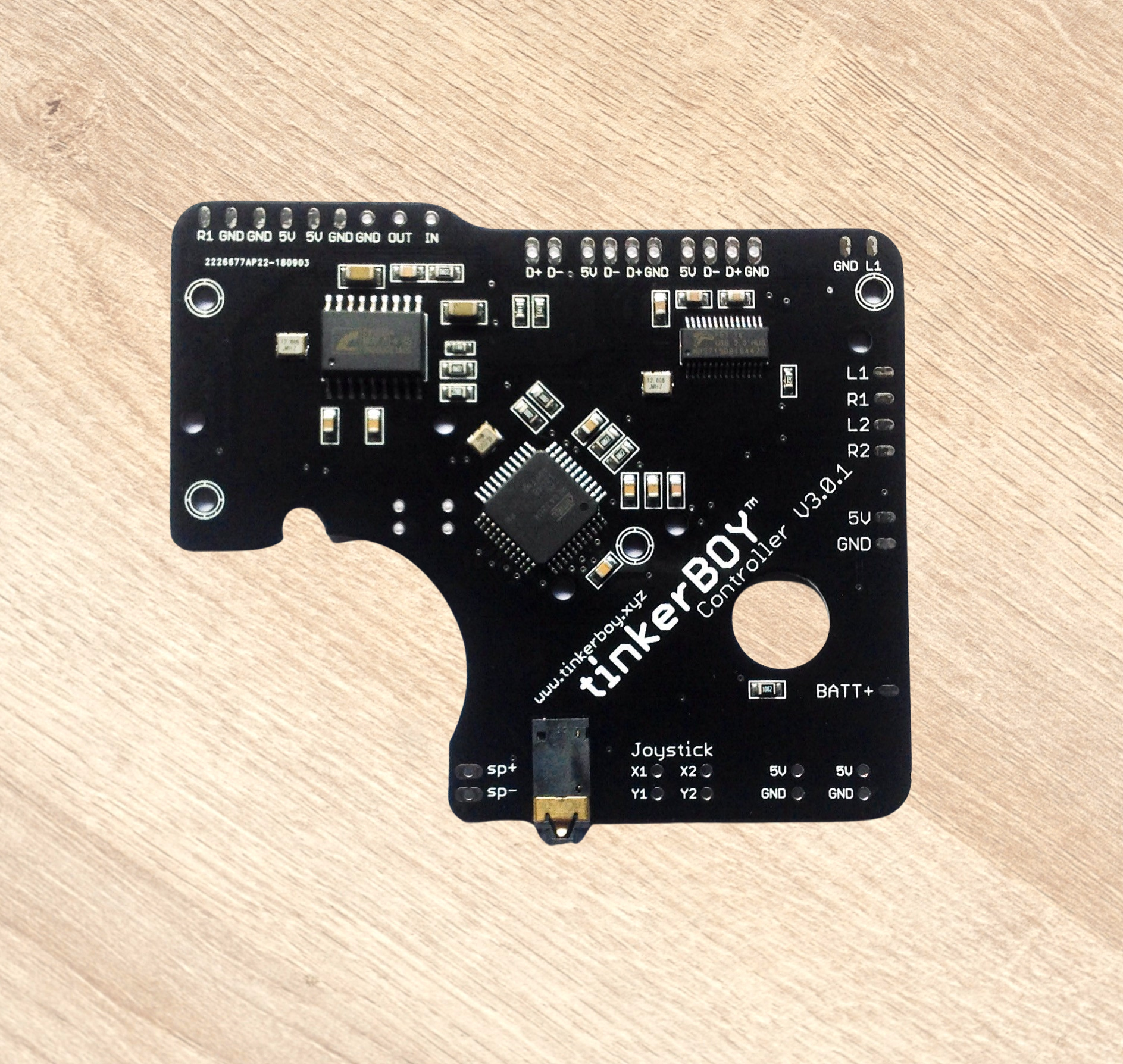


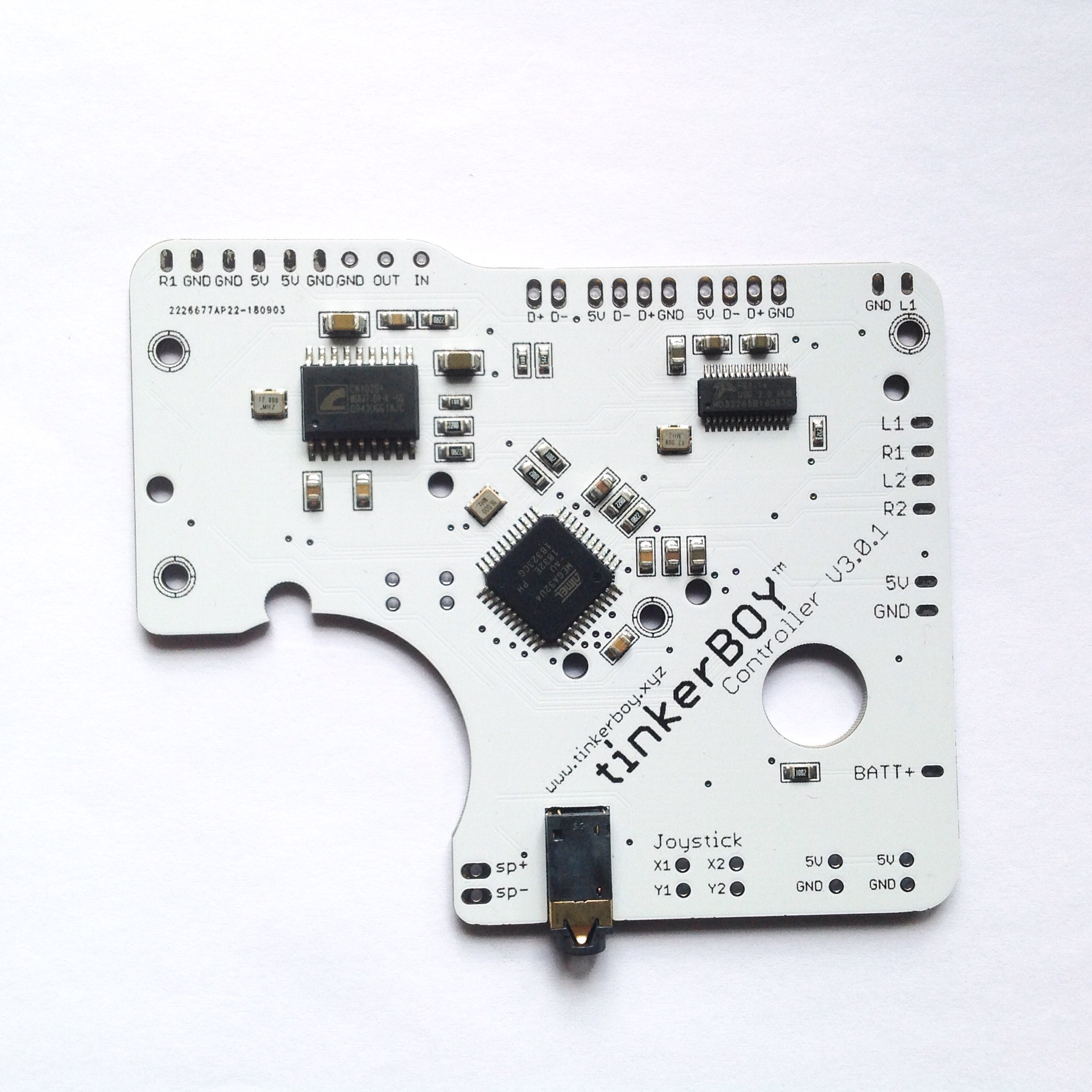
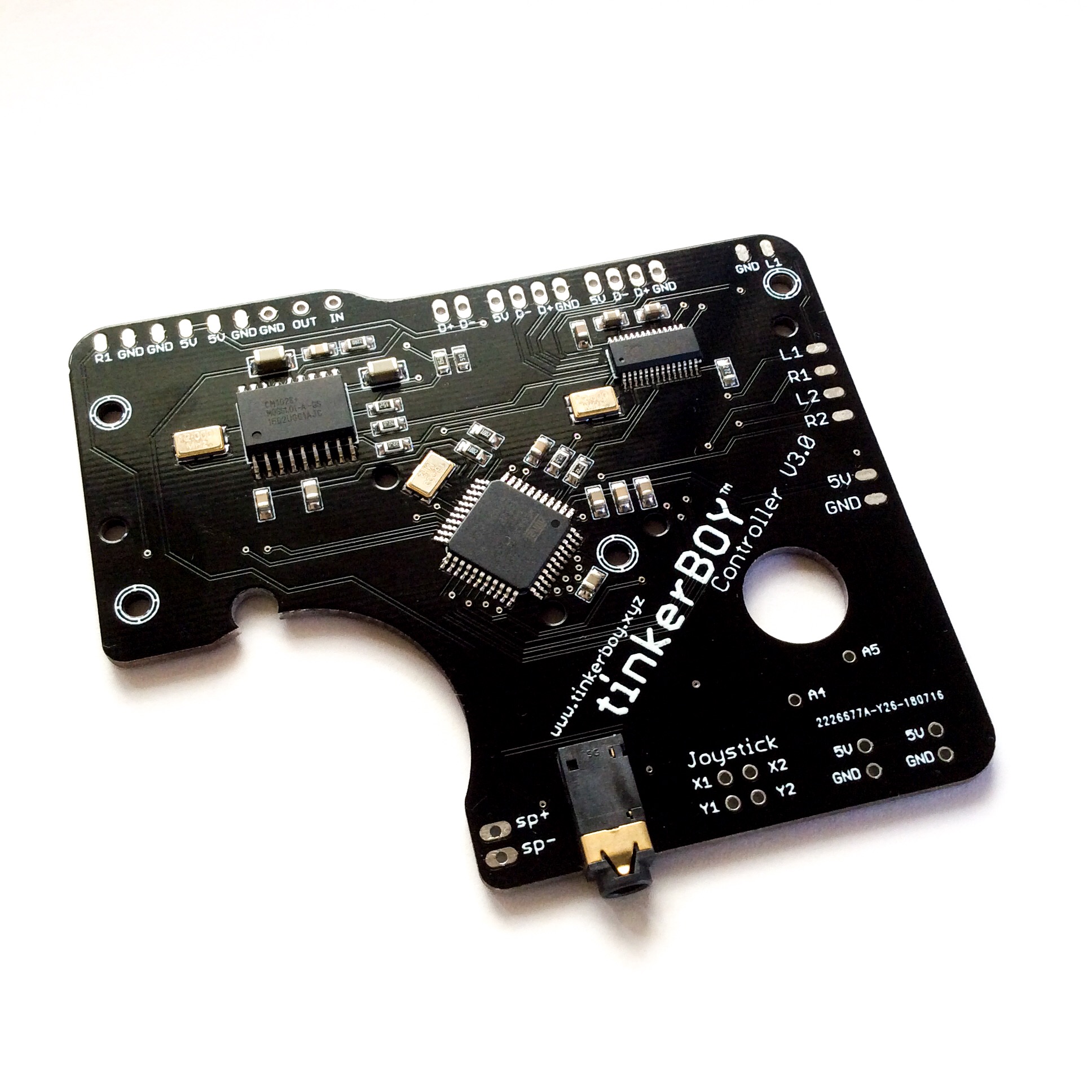

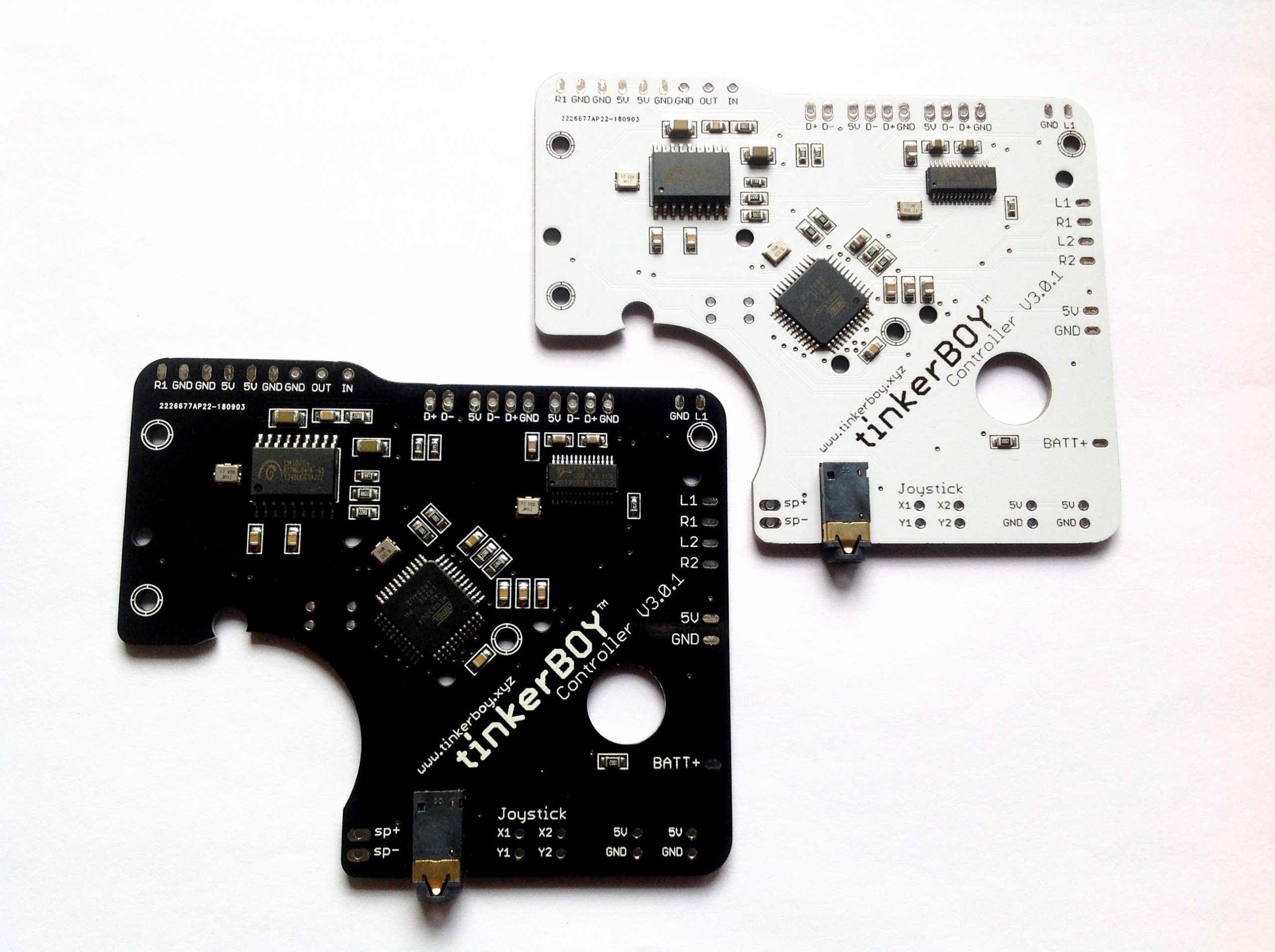
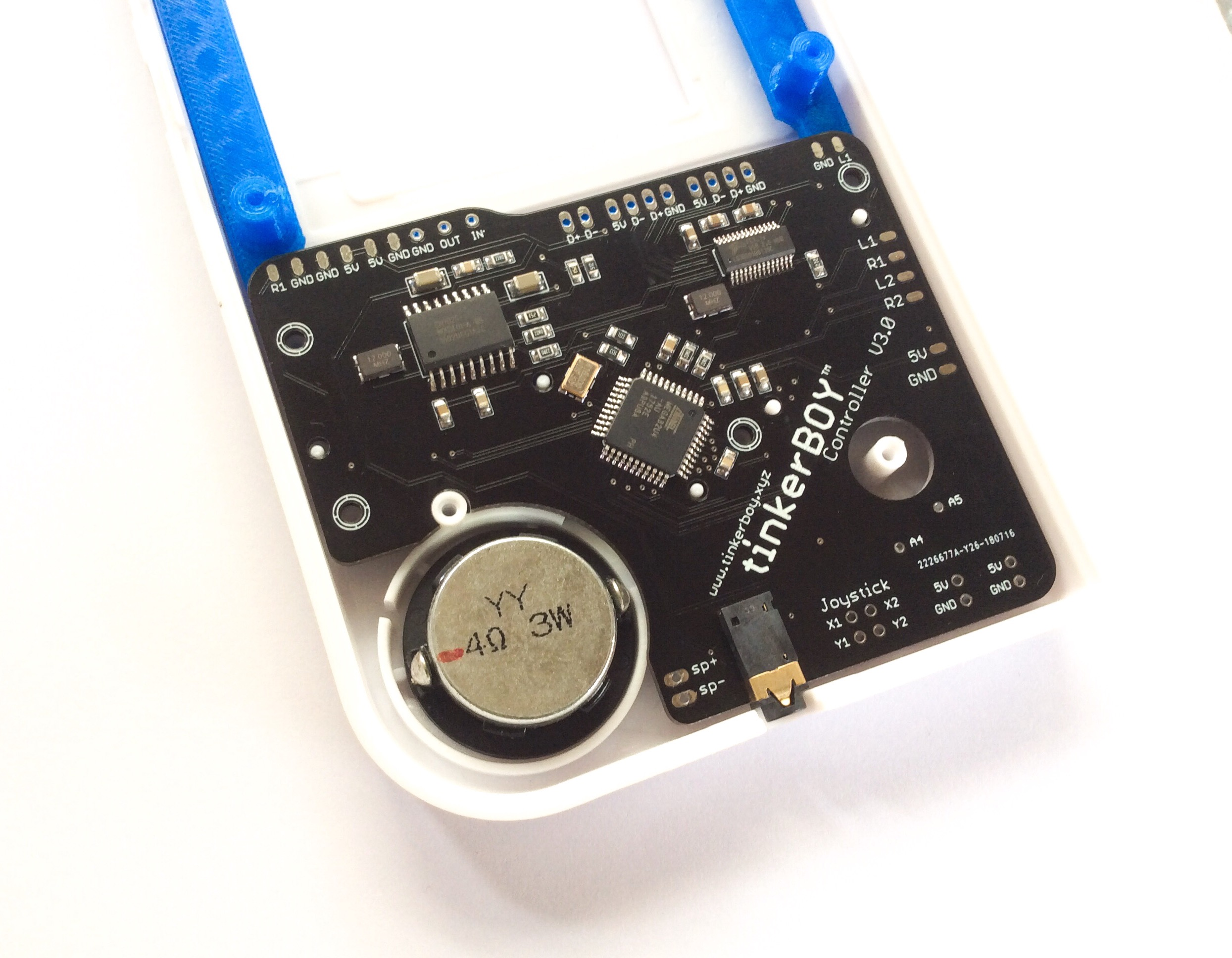

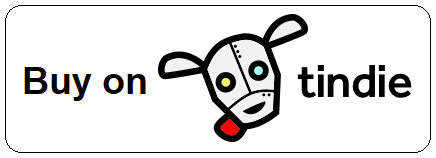
Stan –
I’m one of the first few buyers if not the only one to get one of these before the final release. The board looks amazing and very well designed! I really appreciate the works spent on these. It works great and sound is great too! So much better now the usual PWM sound.
jason –
Got mine today! The board looks beautiful and very well designed! Great job man! It’s superrr way way better than the usual pwm audio. I don’t hear any noise at all and it’s very quiet when no sound is playing unlike my previous build using the PWM is horrible. Great job on this! I will be buying more for my brother.. hahah.
matt –
It took me a month to complete my first Game Boy Zero using just simple pcb I bought on ebay. But with this new v3.0 board i finished my second GBZ within a few hours only! Thanks a lot! I will be buying more of these for my kids..:)
guttenberg –
Very well designed! I love it!
joonas –
Superb quality! love it! First time GBZ builder and this board makes it so much easier.
mattkirk –
I got my v3.0 board the other day. Looks great! A++ with the design of the board.
kritikjus –
Worked perfectly as described. This is my 2nd GBZ build now. Way easier than my first build. Thank you and keep making good stuff.
Tim –
Nice work! I finished my GBZ build easily with your v3 board.
VoydK –
Works better than the other AIO I bought on eBay! Great job!
Clarence –
I used the v3 for my first Game Boy Zero build and works great!
Juan –
tinkerBOY rules. Amazing products and support.
Thanks!
Ckurtz –
Very well designed controller board for Game Boy Zero. I love it! I will be buying more for my next build.
Tay –
Do u need a power strip with this PCB?
tinkerBOY –
What do you mean by power strip? If you’re talking about the 5v amd gnd pads then yes it has enough power pads/strips.
chris –
Battery Monitor option missing…
jonas –
I love the design of your v3! Works and sounds great!
RetroBb –
I have just finished my first Game Boy Zero build with your tinkerBOY controller v3 board and it works super great! And thanks for the help!💛💛💛💛💛
Hurricane –
Will this be compatible with the Pi 4?
tinkerBOY –
Yes absolutely. 🙂
Dan –
It’s great, easy to setup and program. Will definitely order more.
Is there any way to do stereo sound with this, or does the hardware not support it?
tinkerBOY –
Both left and right channels are tied together via software since there’s just one speaker for most builds.
Nucklez –
This board is great, I’ve been using it for several years now. I’ve combined it with Tinkerboy’s DPI, Power and extra USB with trigger buttons boards. The board has been booting and working great for me for several years. My biggest question though, is which rubber pads do you all use? I’ve tried so many, from cheap ones from eBay, to more expensive ones someone recommended, to actual SNES pads from an old controller. I can’t really get any of them to feel quite right, or even reliable. Doesn’t seem to be the boards fault, but more of figuring out which pads to use. I did go with using all six face buttons so I think that is making it even worse finding some pads to chop up to fit. Otherwise, good job on the board itself!