By default, both of the analog joysticks on the tinkerBOY Controller v3.0 are disabled but you can enable or disable one or both by following How to Enable or Disable Analog Joysticks.
Here’s how to wire the PSP1000 Analog Stick:
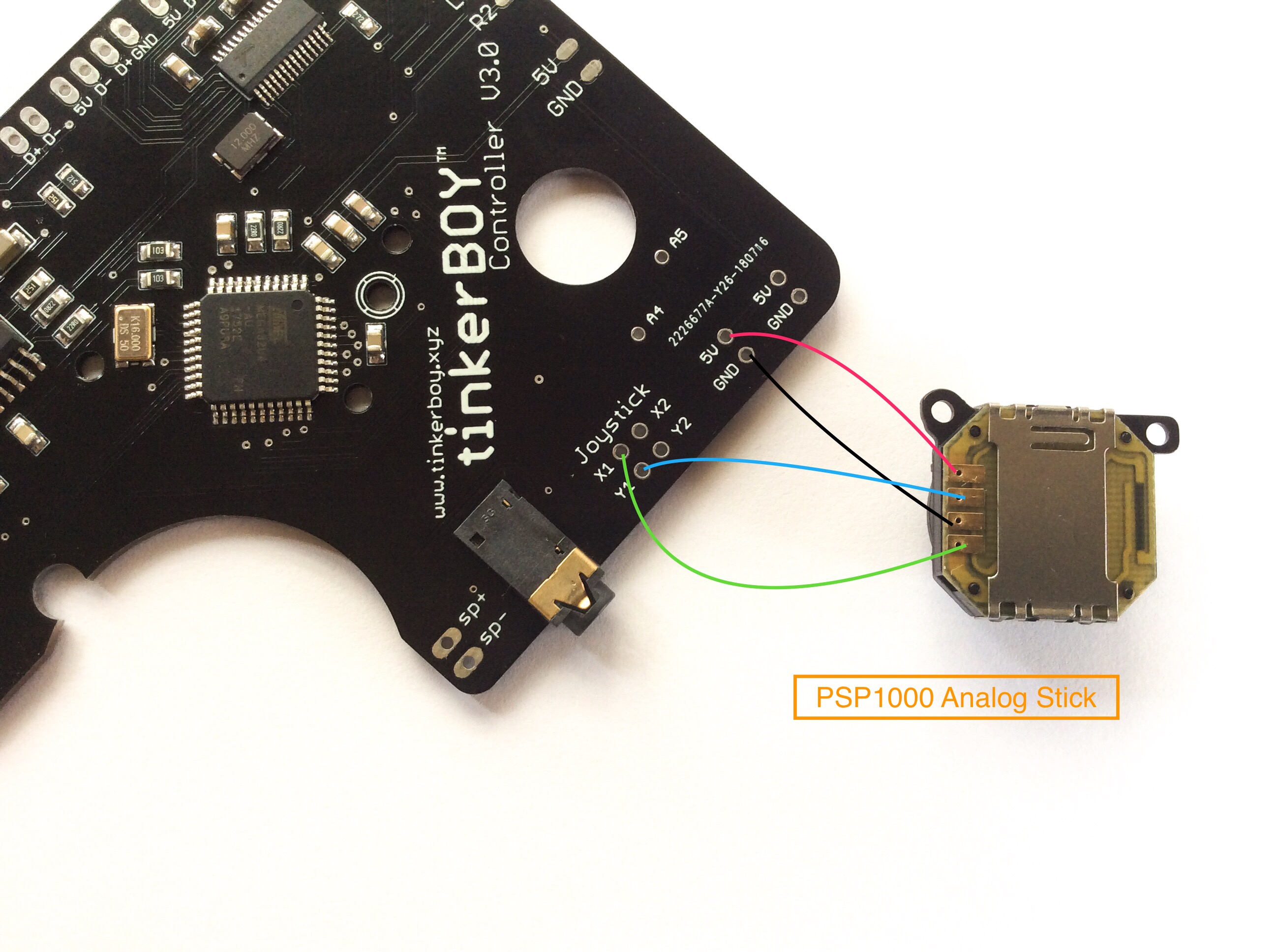
By default, both of the analog joysticks on the tinkerBOY Controller v3.0 are disabled but you can enable or disable one or both by following How to Enable or Disable Analog Joysticks.
Here’s how to wire the PSP1000 Analog Stick:
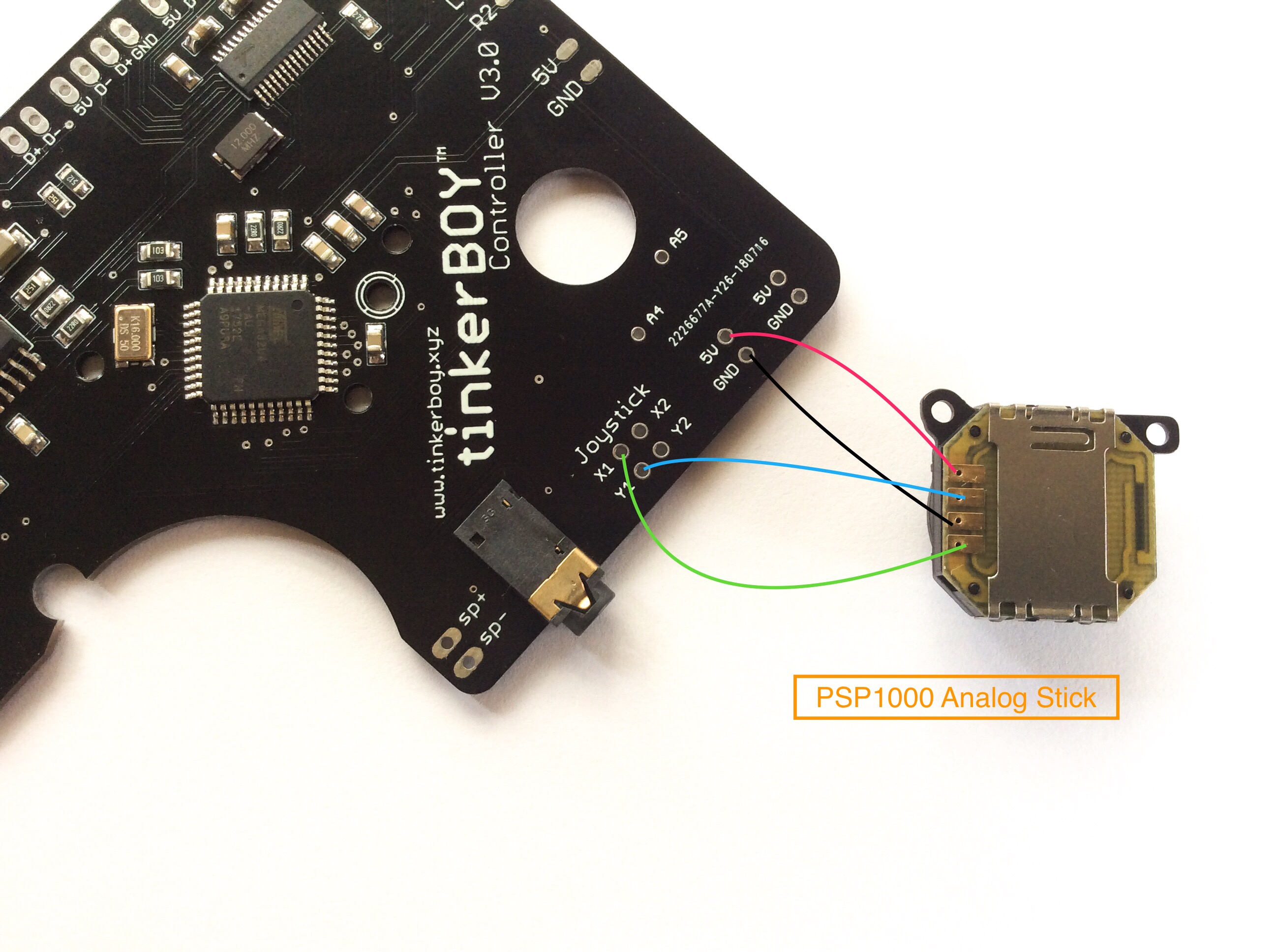
[…] How to Wire the Analog Joysticks […]
Hi
I already ordered the tinkerBOY Controller V3.0, i’m excited to get it
Any advice to how fix the Analog Joysticks on the Controller V3.0 ?
Thanks
What do you mean “how to fix”?
Sorry for this confusion, i mean the literal meaning how to (implant, embed) the analog Joysticks on the Controller V3.0 to feat on the DMG case? any advice ?
how to (implant, embed) the analog Joysticks on the Controller V3.0 to feat on the DMG case? any advice ?
I usually place the psp1000 joystick just below the dpad.
Hi,
How do you fit the joystick with your board ? Would you put it above the pcb or below and through the hole below the dpad ?
I have a PS2 stick but as it is quite bulky I guess a PSP stick would be much easier to fit…
Thanks very much !
I usually just use the PSP1000 Joystick and place it below the d-pad.
Where would you recommend on placing the second analog joystick
I would choose it below the dpad.
I cannot get left and right analog to register in configure input and have rewired the joystick a couple of times, any suggestion?