I’ve been scratching my head all night trying to program a few ATTINY13a with Arduino. I just can’t upload code or burn bootloader. It used to work just fine but it seems when I tried burning the bootloader with a 128khz internal osc that’s when it stopped working. No matter what I do I just can’t get Arduino to do anything. I found out later the next day that you can actually reset it to its factory setting using a USBasp programmer.
Here’s how to unbrick or recover your ATTINY13a using USBasp
Step 1: Connect the USBasp programmer to the attiny13a.
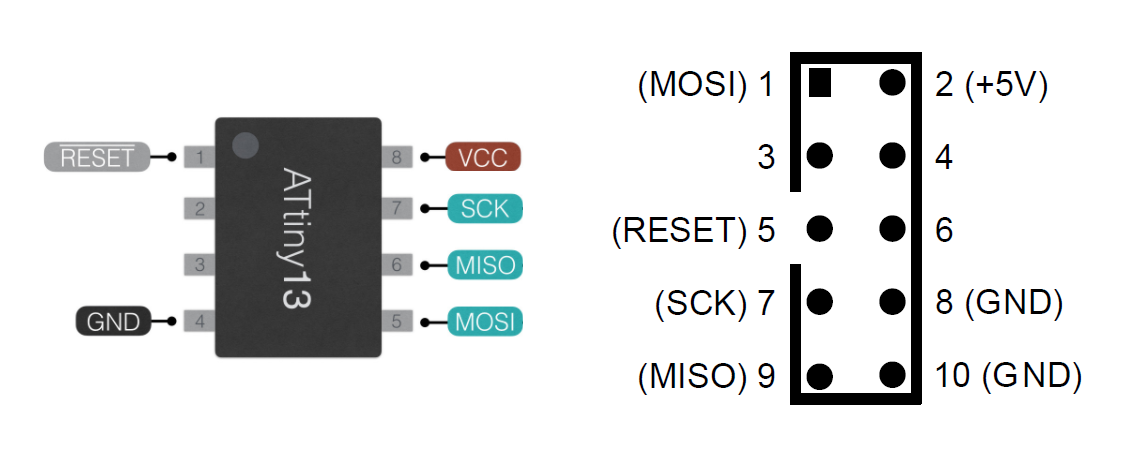
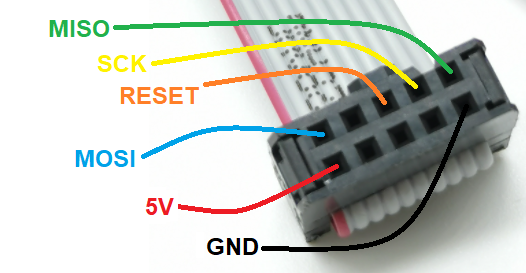
Step 2: In Windows, open up cmd and use the following command:
avrdude -Cavrdude.conf -c USBasp -p t13 -e -Uhfuse:w:0xFF:m -Ulfuse:w:0x6A:m -B250
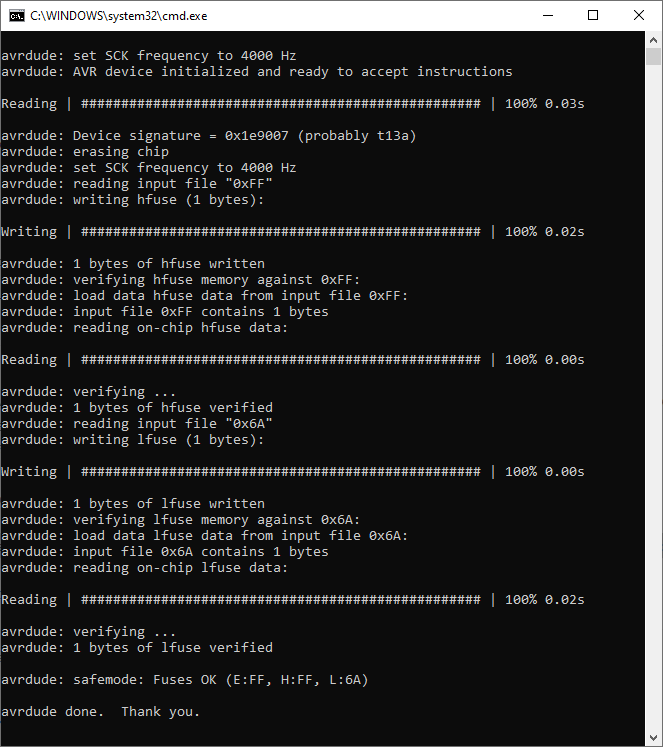
Now, you can use Arduino IDE again to upload code or burn bootloader again.