On this guide, I will be showing you how to add brightness control functionality for the tinkerBOY DPI Adapter. You need a tactile button switch for it.
Let’s get started
Wire one pin of the button to the GPIO10 pad on the back of the DPI Adapter and the other to any GND.
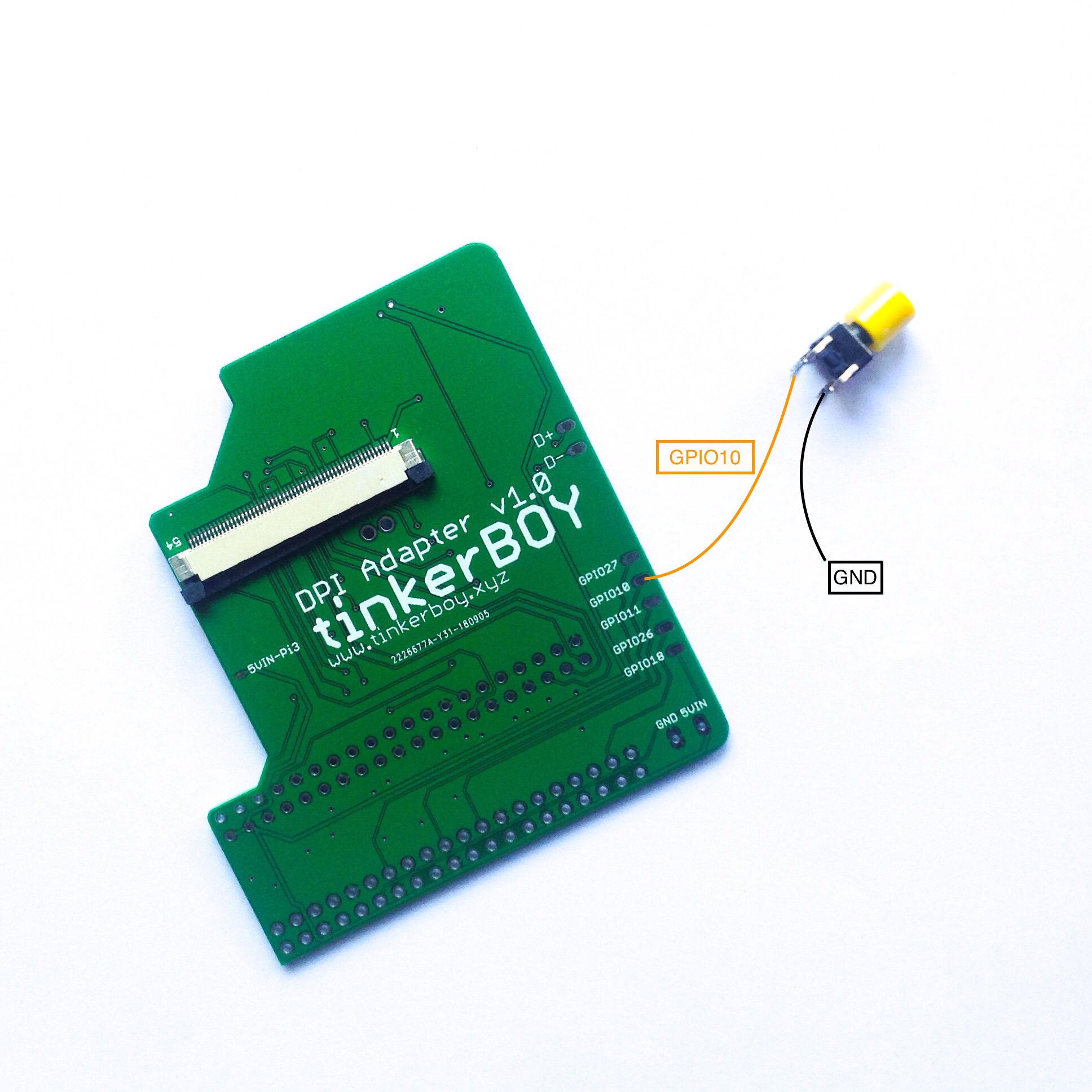
On the software side, you just need to download and run a program in the background and just press the button to control the brightness.
Login to your pi via SSH and enter the following command:
wget https://github.com/tinkerBOY-git/RetroPie/releases/download/retropie4.4/pi.sh && sudo bash pi.sh
Now, sudo reboot and you’re done.
You should now be able to control the brightness of you DPI screen by pressing the button.
[…] tinkerBOY DPI Adapter v1.0: Brightness Control […]
Any news how to add brightness control using your dpi board?
Yes, please check tinkerBOY DPI Adapter v1.0: Brightness Control.
Dumb question, how to connect to pi via ssh? Use program call putty or what?
Is it possible to change the GPIO from 10 to 27? I already add the wires for the Safe Shutdown to GPIO 10 and 11. =)
Seconded — I have one of these on the way, and would like to be able to use this in addition to the safe shutdown functionality.